Another Access Manager gotcha
I'm on a roll today - this is my second blog post about a gotcha in the Tridion Access Manager. The first was quite technical, but this is just really a heads up about something that's fine if you expect it and know what to do.
When you first run Access Manager and you haven't yet added an identity provider, you are still able to undertake various system admin tasks (such as adding an identity provider) without being logged in. The thing is, that as soon as you successfully add an identity provider, that doesn't work any more, so at some point in the process, you have to log in at the identity provider and then you get a confirmation back from Access Manager that the identity provider has been added.
The gotcha is that it doesn't then log your browser session in as the recently confirmed account at the identity provider, so as far as the server is concerned, all that anonymous sysadmin stuff is over, and you need to be using your new account. The documentation does helpfully mention that that "the first idP needs to give Administrator-level access to at least one user", but be careful. If you get it wrong, you can lock yourself out completely. (Fortunately, on my development rig it takes me about 2 minutes to drop the database and run the script to create it again. In a production scenario, you might want to have the steps very clearly mapped out and a fallback plan.)
Anyway - back to the gotcha, which is that having added your IdP, you are still not logged in. In the screencap below, you can see how it looks now that I'm successfully logged in with my "dominic" account from the idP, but at this point, it will probably still say Anonymous in the top right corner. If you click on various buttons trying to do things, the browser will get a response that authorization is required, and it will throw up a login dialog. Unfortunately this login doesn't seem to go via the identity provider, so you're left stupidly typing in all the possible combinations of username and password that it might possibly be.
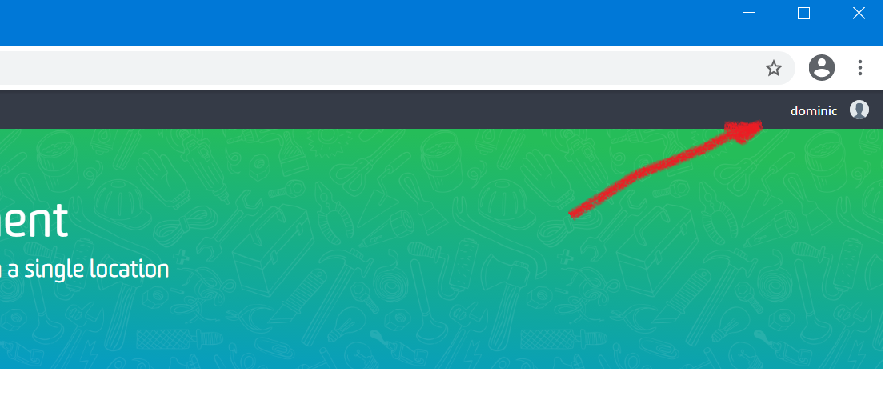
The solution is actually quite simple. Simply close your browser entirely, then open it again and return to the Access Management URL. It will ask you to log in, and you can now successfully log in with your new credentials. So it's not the end of the world, but when you are playing with new stuff, even this kind of headwind is enough to drive you bonkers. I reckon I went round this particular loop five or six times before I eventually got it right. At the same time, I was trying to tweak the identity provider so that the right claims would be added to the ID token to match what was expected for the "Username claim" and the "Full name claim" and it wasn't until I got that far that I realised what the problem was with logging in.
Hopefully this will save someone some hair-pulling.