Editing Tridion templates with a little Wasavi sauce
This post is dedicated to all the brave Tridion hackers that struggled through the vbScript years, editing endless templates, most likely in IE6 or worse. How many of us, back in the day, wished for better editing support in the browser? These days, of course, if you have any sense, most of your complex code will be safely tucked away in Visual Studio, but still... who doesn't still occasionally have to carve up a Razor building block, or even DWT? Sure the browsers have all become awesome, but when all is said and done, you're still editing that template in a textarea. Cheer up - that's all about to change!
I first came across Wasavi a couple of months ago - I can't even remember what the context was, but I mentally classified it as an interesting curiosity and moved on. It was still installed in my browser, but I forgot about it until today, when it suddenly came in useful. Oh hang on a sec... what's Wasavi? It's a browser extension that turns each textarea into a vi editor. Cute eh?
OK - I can see what you're thinking... oh yeah - vi. Bloody geeks. And fair enough - I cut my teeth on vi in 1989 running on a nasty old mainframe running Multics. I still like it as an editor, but that probably only indicates a certain level of perversity. So why am I pestering you, my fellow Tridion people, with it? Well - of course, some of you will be as comfortable as I am in grungy old-skool editors. For the rest of you, it may still be useful enough to have it installed in your browser (Chrome, Firefox or Opera... so the first two, eh?)
I offer you.... tada.... Global Search and replace!! As you can see in the screenshot, something awful has happened to my template, and all the instances of "ComponentField" have unfortunately been transformed to "Banana". How to fix this?
<Ctrl>-<Enter> :%s/Banana/ComponentField/g<Enter> :wq
Ctrl-Enter opens up the wasavi view. The line beginning with :%s means "on every line, substitute all instances of Banana with ComponentField", and :wq is vi-speak for write-quit, which is the same as save and close, which returns you to the normal textarea view.
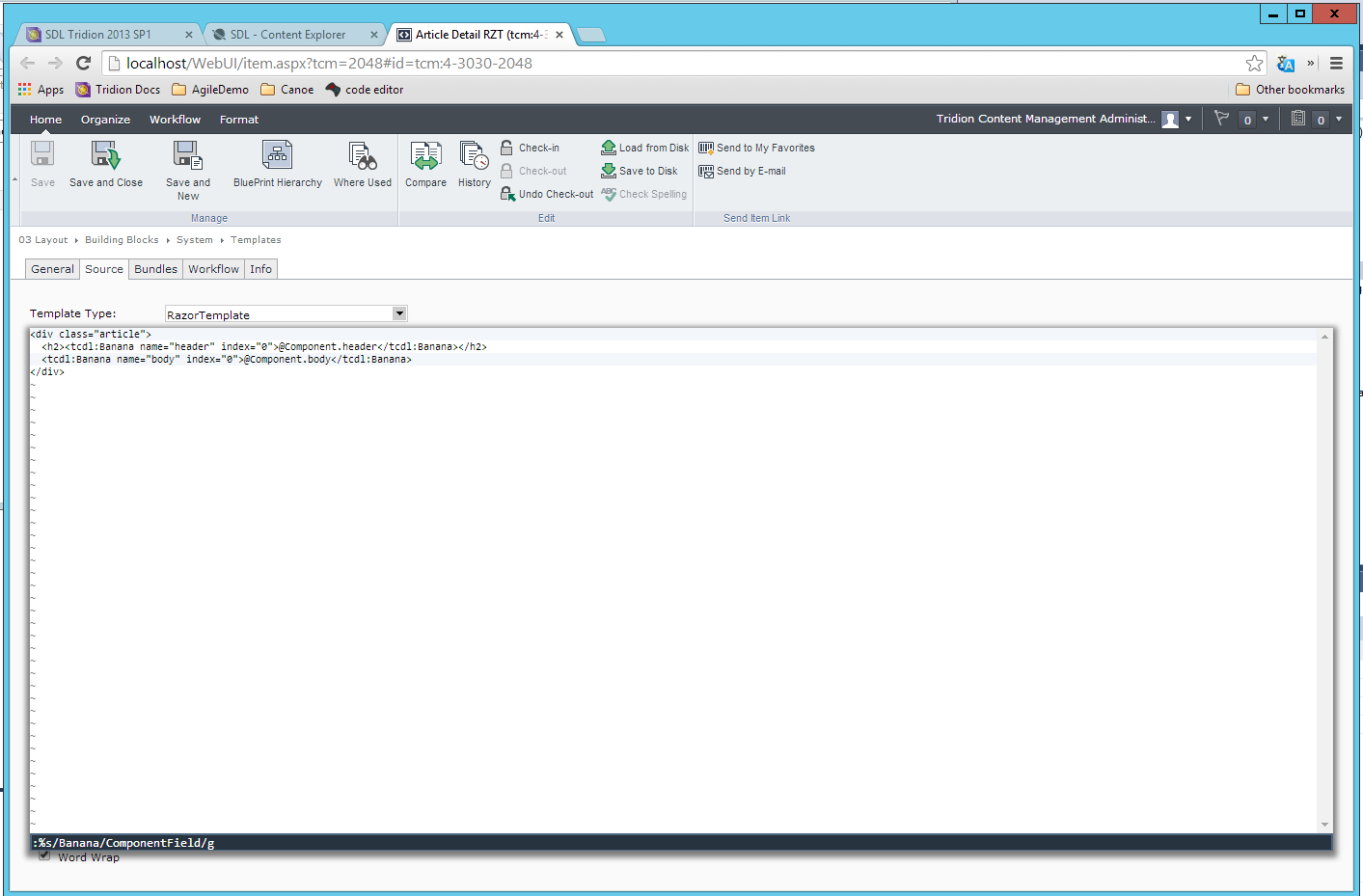
This is one example, albeit a fairly handy one, but vi is capable of much more. The next time you're looking at some awkward editing task - think of wasavi, and just Google for the relevant vi commands.
Edit: Just thought of another cool way to use this.... vi has parenthesis-matching, so if you have to unscramble a badly formatted piece of code, just park on a paren, or any other kind of bracket, and hit % to go to its counterpart. (Full-on vim has good auto-formatting features too, but I'm not sure if the browser implementation does much more than the basics... still - useful.)