Getting the complete component XML
One of the basic operations that a Tridion developer needs to be able to do is getting the full XML of a Component. Sometimes you only need the content, but say, for example that you're writing an XSLT that transforms the full Component document - you need to be able to get an accurate representation of the underlying storage format (OK - for now let's just skate over the fact that different versions have different XML formats under the water)
In the balmy days of early R5 versions, this was pretty easy to do. The Tridion installation included a "protocol handler", which meant that if you just pasted a TCM URI into the address bar of your browser, you'd get the XML of that item displayed in the browser. This functionality was actually present so that you could reference Tridion items via the document() function in an XSLT, but this was a pretty useful side effect. OK... you had to be on the server itself, but hey - that's not usually so hard for a developer. If you couldn't get on the server, or you found it less convenient, another option was to configure the GUI to be in debug mode, and you'd get an extra button that opened up some "secret" dialogs that gave you access to, among other things, the XML of the item you had open in the GUI.
Moving on a little to the present day, things are a bit different. Tridion versions since 2011 have a completely different GUI, and XSTL transforms are usually done via the .NET framework, which has other ways of supporting access to "arbitrary" URIs in your XSLT. The GUI itself is built on a framework of supported APIs, but doesn't have a secret "debug" setting. However, this isn't a problem, because all modern browsers come fully loaded with pretty powerful debugging tools.
So how do we go about getting the XML if we're running an up-to-date version of Tridion? This question cropped up just a couple of days ago on my current project, where there's an upgrade from Tridion 2009 to 2013 going on. I didn't really have a simple answer - so here's how the complicated answer goes:
My first option when "talking to Tridion" is usually the core service. The TOM.NET API will give you the XML of an item directly via the .ToXml() methods. Unfortunately, someone chose not to surface this in the core service API. Don't ask me why? Anyway - for this kind of development work, you could use the TOM.NET. You're not really supposed to use the TOM.NET for code that isn't hosted by Tridion (such as templates) but on your development server, what the eye doesn't see the heart won't grieve over. Of course, in production code, you should take SDL's advice on such things rather more seriously. But we're not reduced to that just yet.
Firstly, a brief stop along the way to explain how we solved the problem in the short term. Simply enough - we just fired up a powershell and used it to access the good-old-fashioned TOM.COM. Like this:
PS C:\> $tdse = new-object -com TDS.TDSE
PS C:\> $tdse.GetObject("tcm:2115-5977",1).GetXml(1919)
Simple enough, and it gets the job done... but did I mention? We have the legacy pack installed, and I don't suppose this would work unless you have.
So can it be done at all with the core service? Actually, it can, but you have to piece the various parts together yourself. I did this once, a long time ago, and if you're interested, you can check out my ComponentFactory class over on a long lost branch of the Tridion power tools project. But that's probably too much fuss for day to day work. Maybe there are interesting possibilities for a powershell module to make it easier, but again.... not today.
But thinking about these things triggered me to remember the Power tools project. One of the power tools integrates an extra tab into your item popup, giving you the raw XML view. I'd been thinking to myself that the GUI API (Anguilla) probably had reasonably easy support for what we're trying to do, but I didn't want to go to the effort of figuring it all out. Never fear: after a quick poke around in the sources I found a file called ItemXmlTab.ascx.js, and there I found the following gem:
var xmlSource = $display.getItem().getXml();
That's all you need. The thing is... the power tool is great. It does what it says on the box, and as far as I'm concerned, it's an exceedingly good idea to install it on your development server. But still, there are reasons why you might not. Your server might be managed by someone else, and they might not be so keen, or you might be doing some GUI extension development yourself and want to keep a clear field of view without other people's extensions cluttering up the system. Whatever - sometimes it won't be there, and you'd still like to be able to just suck that goodness out of Tridion.
Fortunately - it's not a problem. Remember when I said most modern browsers have good development tools? We use them all the time, right? F12 in pretty much any browser will get you there - then you need to be able to find the console. Some browsers will take you straight there with Ctrl+Shift+J. So you just open the relevant Tridion item, go to the console and grab the XML. Here's a screenshot from my dev image.
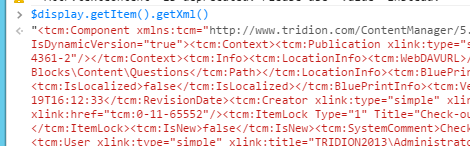
So now you can get the XML of an item on pretty much any modern Tridion system without installing a thing. Cool, eh? Now some of you at the back are throwing things and muttering something about shouldn't it be a bookmarklet? Yes it should. That's somewhere on my list, unless you beat me to it.